Spring / Spring Boot
How do I implement security in spring boot?
Configure Spring Security in the application. If Spring Security is on the classpath, then Spring Boot automatically secures all HTTP endpoints with "basic" authentication.
dependencies { ... compile("org.springframework.boot:spring-boot-starter-security") ... }
Add the security configuration as shown below. Create WebSecurityConfig class annotated with @EnableWebSecurity to enable Spring Security's web security support and provide the Spring MVC integration. It also extends WebSecurityConfigurerAdapter and overrides a couple of its methods such as configure() method.
The configure(HttpSecurity) method defines which URL paths should be secured and which should not.
import org.springframework.context.annotation.Bean; import org.springframework.context.annotation.Configuration; import org.springframework.security.config.annotation.web.builders.HttpSecurity; import org.springframework.security.config.annotation.web.configuration.EnableWebSecurity; import org.springframework.security.config.annotation.web.configuration.WebSecurityConfigurerAdapter; import org.springframework.security.core.userdetails.User; import org.springframework.security.core.userdetails.UserDetails; import org.springframework.security.core.userdetails.UserDetailsService; import org.springframework.security.provisioning.InMemoryUserDetailsManager; @Configuration @EnableWebSecurity public class WebSecurityConfig extends WebSecurityConfigurerAdapter { @Override protected void configure(HttpSecurity http) throws Exception { http .authorizeRequests() .antMatchers("/", "/home").permitAll() .anyRequest().authenticated() .and() .formLogin() .loginPage("/login") .permitAll() .and() .logout() .permitAll(); } @Bean @Override public UserDetailsService userDetailsService() { UserDetails user = User.withDefaultPasswordEncoder() .username("user") .password("password") .roles("USER") .build(); return new InMemoryUserDetailsManager(user); } }
Dogecoin! Earn free bitcoins up to $250 now by signing up.
Earn bitcoins upto $250 (free), invest in other Cryptocurrencies when you signup with blockfi. Use the referral link: Signup now and earn!

Using BlockFi, don't just buy crypto - start earning on it. Open an interest account with up to 8.6% APY, trade currencies, or borrow money without selling your assets.
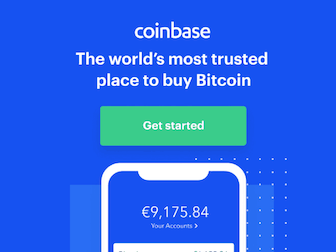
Join CoinBase! We'll both receive $10 in free Bitcoin when they buy or sell their first $100 on Coinbase! Available in India also.
Use the referral Join coinbase!

Invest now!!! Get Free equity stock (US, UK only)!
Use Robinhood app to invest in stocks. It is safe and secure. Use the Referral link to claim your free stock when you sign up!.
The Robinhood app makes it easy to trade stocks, crypto and more.

Webull! Receive free stock by signing up using the link: Webull signup.
More Related questions...
