Spring / Spring Boot
How to enable SSL (HTTPS) support for a Spring Boot web application?
To enable SSL or HTTPS for your Spring Boot web application, place the certificate ( .p12 or .jks extension) under the resources folder, and define the server.ssl.* configuration in the application.properties.
server.port=8443 server.ssl.enabled=true server.ssl.key-alias=tomcatApp-localhost server.ssl.key-password=changeit server.ssl.key-store=classpath:keystore.jks server.ssl.key-store-provider=SUN server.ssl.key-store-type=JKS server.ssl.key-store-password=changeit
For yaml configuration, configure Spring Boot using the application.yml file located in the src/main/resources folder.
server:
port: 8443
ssl:
enabled: true
key-alias: tomcatApp-localhost
key-password: changeit
key-store: classpath:keystore.jks
key-store-provider: SUN
key-store-type: JKS
key-store-password: changei
Dogecoin! Earn free bitcoins up to $250 now by signing up.
Earn bitcoins upto $250 (free), invest in other Cryptocurrencies when you signup with blockfi. Use the referral link: Signup now and earn!

Using BlockFi, don't just buy crypto - start earning on it. Open an interest account with up to 8.6% APY, trade currencies, or borrow money without selling your assets.
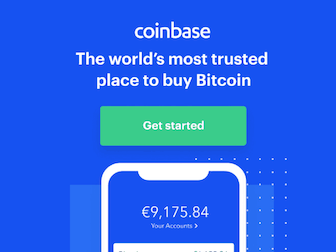
Join CoinBase! We'll both receive $10 in free Bitcoin when they buy or sell their first $100 on Coinbase! Available in India also.
Use the referral Join coinbase!

Invest now!!! Get Free equity stock (US, UK only)!
Use Robinhood app to invest in stocks. It is safe and secure. Use the Referral link to claim your free stock when you sign up!.
The Robinhood app makes it easy to trade stocks, crypto and more.

Webull! Receive free stock by signing up using the link: Webull signup.
More Related questions...
