Testing / TOSCA interview questions

Invest now in Acorns!!! 🚀
Join Acorns and get your $5 bonus!
Acorns is a micro-investing app that automatically invests your "spare change" from daily purchases into diversified, expert-built portfolios of ETFs. It is designed for beginners, allowing you to start investing with as little as $5. The service automates saving and investing. Disclosure: I may receive a referral bonus.

Invest now!!! Get Free equity stock (US, UK only)!
Use Robinhood app to invest in stocks. It is safe and secure. Use the Referral link to claim your free stock when you sign up!.
The Robinhood app makes it easy to trade stocks, crypto and more.

Webull! Receive free stock by signing up using the link: Webull signup.
a complete Test Management Tool, that offers user-friendly platform for automated functional software tests, developed by Tricentis.
enables automating Web Applications, Desktop Applications, Mobile Applications, Web Services etc.
user-friendly and well-organized layout leverages no coding knowledge required for automation purposes.
- Tosca Commander,
- Tosca Executor,
- Tosca Wizard,
- Test Repository.
The latest version of TOSCA Test suite is 9.1.
core for TOSCA testsuite that enables easy creation, management, execution and analysis of Test Cases.
helps administer TestCases from the business-based (TestSteps), the technical (Modules) and the organizational (ExecutionLists) point of view.
TestCases are a series of TestSteps that run from a defined starting point to a defined ending point. TestCases are structured with TestCase folders
The TOSCA Requirements Management AddIn for TOSCA Commander enables,
- Organization,
- Development,
- Management,
- Visualization.
of different functional fields and requirements of software test projects.
The TC-Shell is the command-line control of TOSCA Commander and can be started in two different modes, interactive and script.
TC shell is used by TOSCA commander administrator.
The TOSCA Commander Objects are,
- Modules.
- TestCase.
- and ExecutionLists.
ExecutionLists enable you to run your TestCases and also it facilitates logging the results of the test execution.
Test data management helps in managing the test data needed for test execution.
With the recent trends in the enterprise systems involving agile and scrum methodologies, test automation tools need to be very comprehensive, adopt itself and remain stable to the ever-changing environment.
TOSCA Testsuite follows model based test automation approach that goes beyond scripting methods, provides cost effective, scalable and comprehensive testing solutions.
The ScratchBook provides a temporary assistance for executing TestCase subset while developing TestCases. ScratchBook enables the partial execution of individual TestSteps.
ScratchBook also facilitates temporary arrangement and execution of TestCases, so several TestCases, TestSteps or test folders could be arranged together in any desired order and can be executed in ScratchBook.
The project root element acts as a place holder and contains the folders ExecutionLists, Modules, Reporting, Requirements, TestCaseDesign and TestCases.
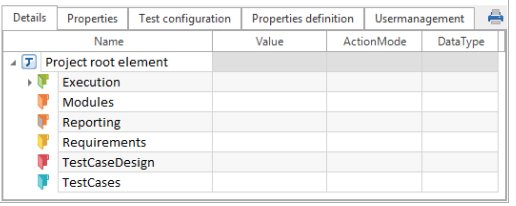
By default, the project root element is named after the workspace and it can be changed at any time. The element can be explored using the project window as shown in the picture.
TestCases are grouped into ExecutionLists and can be organized using ExecutionList folders or ExecutionEntry folders.
There are two types of ExecutionEntry folders.
- Synchronous ExecutionEntry folders are linked to TestCase folders.
- asynchronous ExecutionEntry folders are created manually.
Each TestCase is listed as an ExecutionEntry in the ExecutionList.
TOSCA enables GUI as well as non-GUI based application testing. TOSCA allows non-GUI web-services testing that includes SOAP based services and restful services.
In TOSCA TestSuite 9.0 which was released during last year (2015) included API for Database Testing automation that enables non GUI testing by directly establishing ODBC connections and interact or test with the database layer of an application.
Model-Based Test Automation facilitates agility and efficiency to your testing practice and shorten your testing cycle.
Model-Based Test Automation model contains all the required information for steering the system under test (without the requirement for scripting or coding) and separately the test cases are written and maintained in plain-English which is maintained and used by business professional. It is only at the point of execution that the business logic contained in the test cases is combined with the steering information contained in the automation model to act upon the system under test.
Model-based test automation provides a more scalable, robust and cost-effective approach to software testing.
